

Cookie anyone?
We use cookies to personalise content and ads, to provide social media features and to analyse our traffic. You consent to our cookies if you continue to use our website. learn more
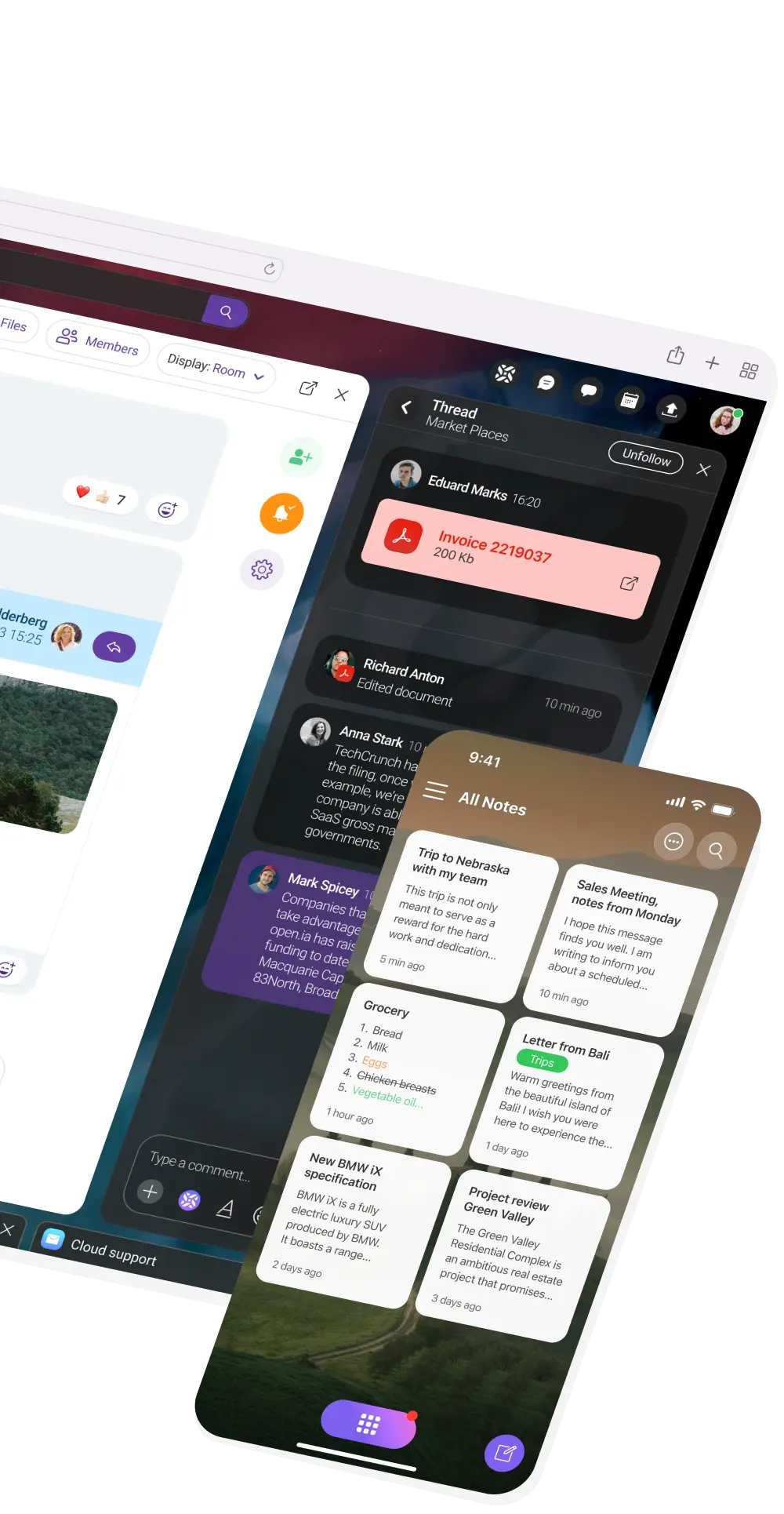
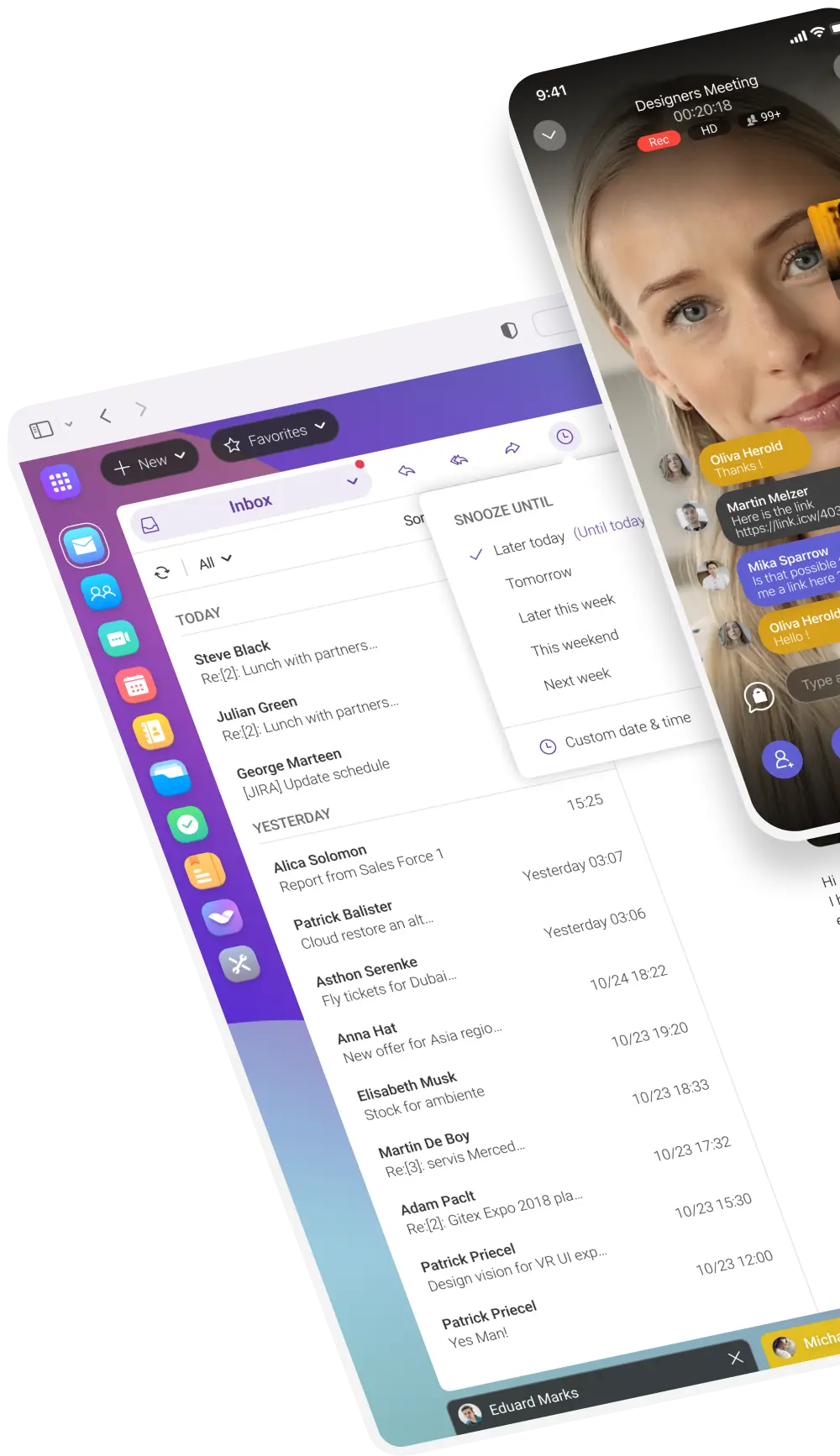
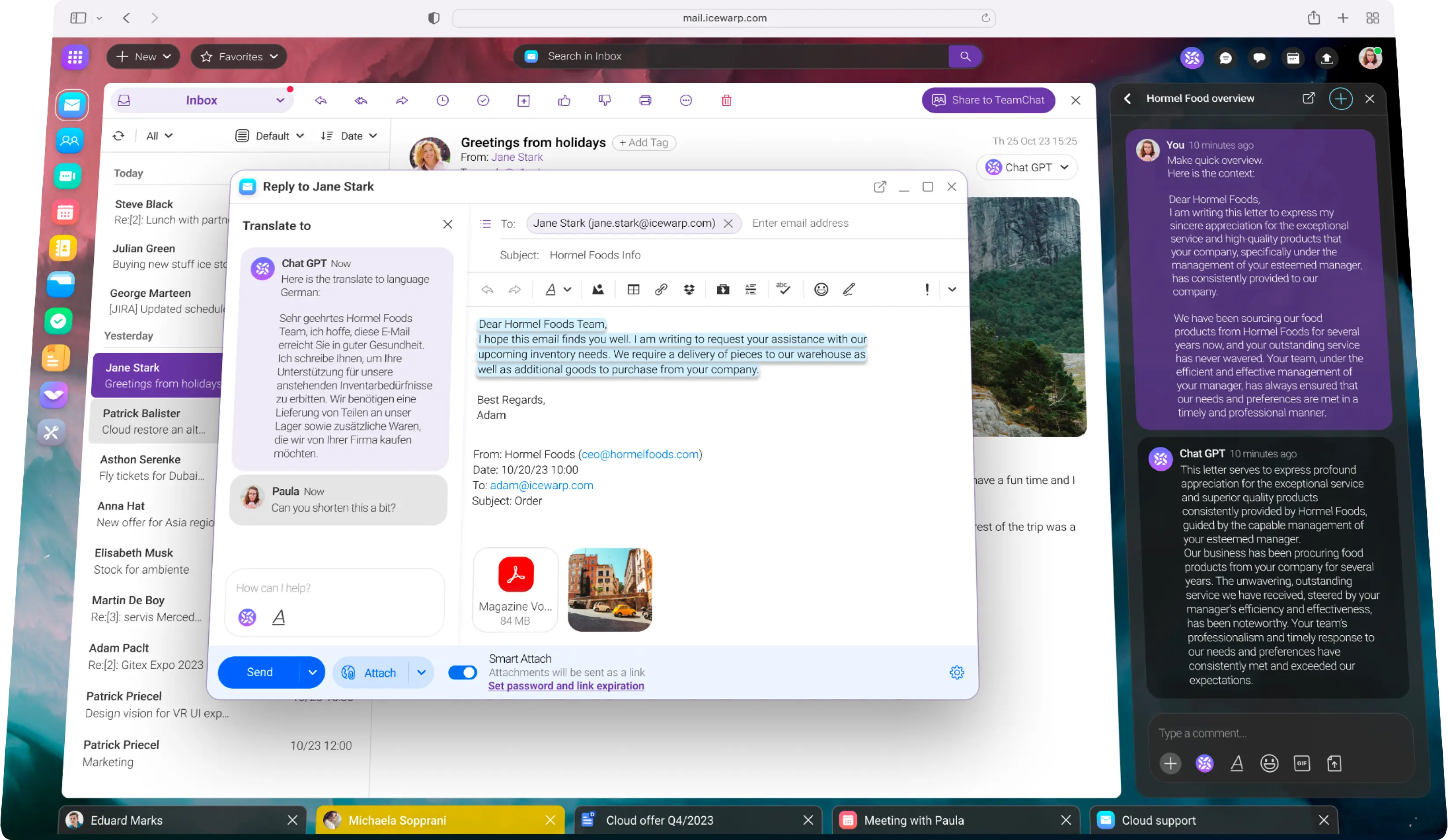
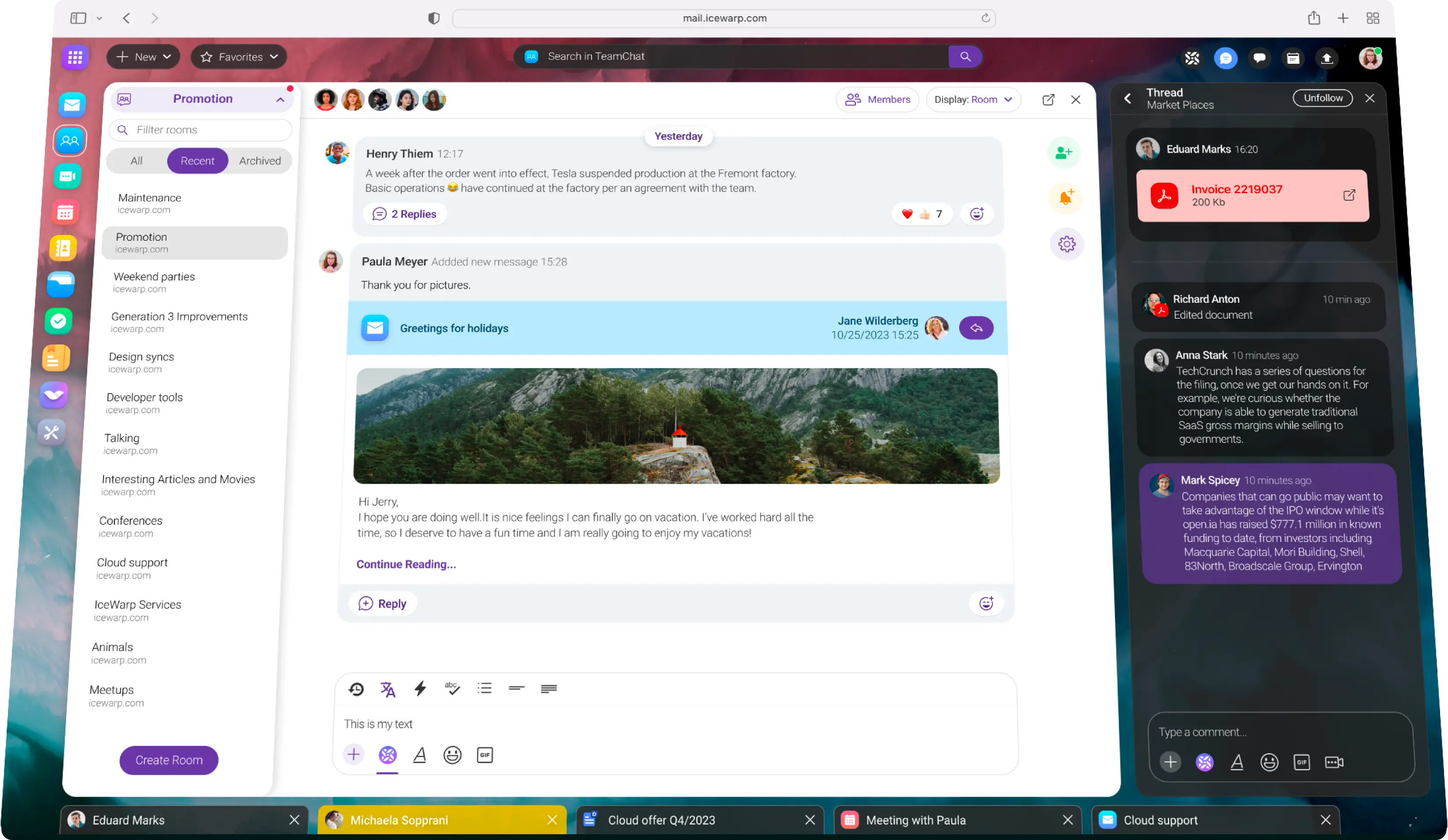
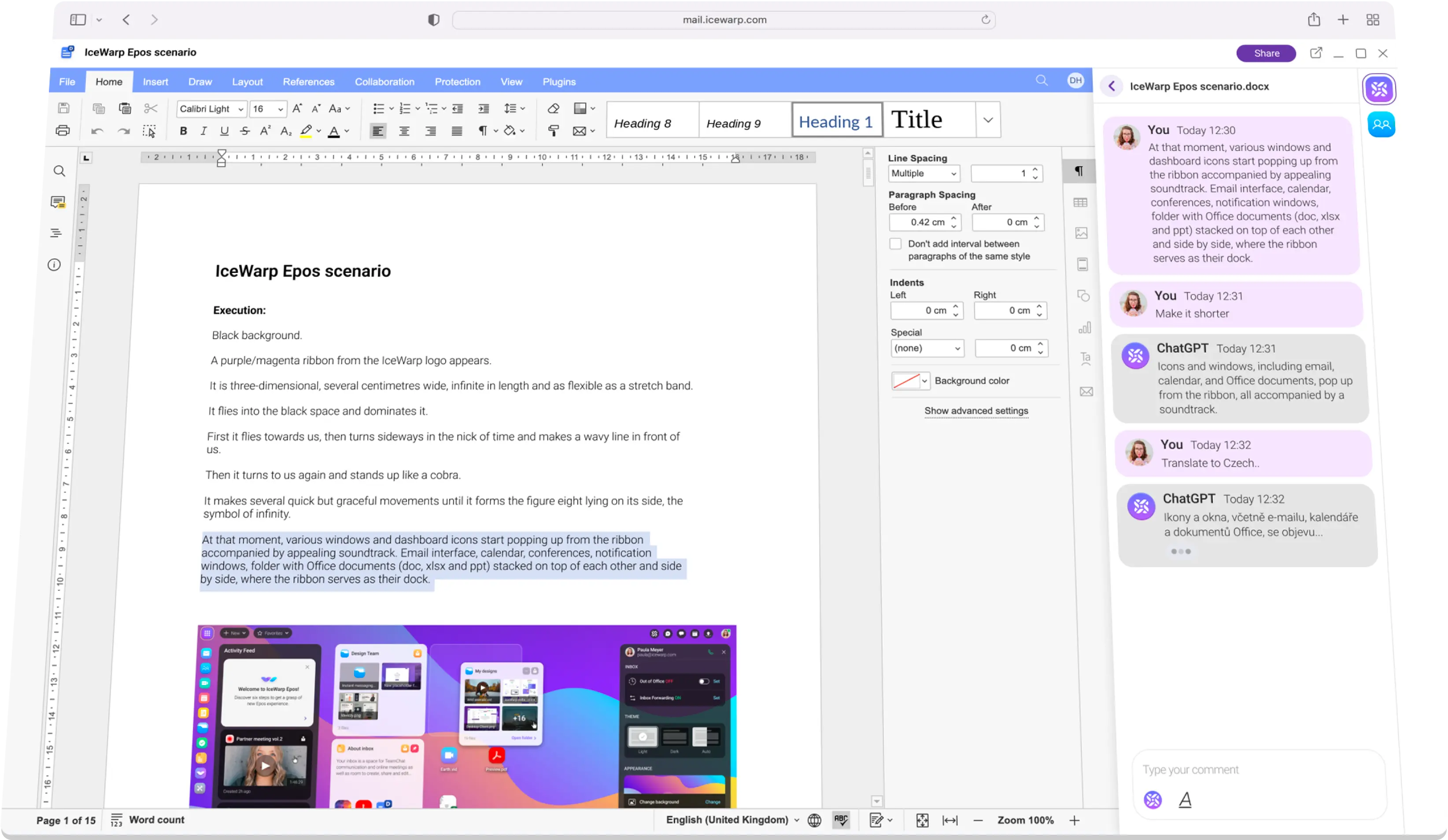
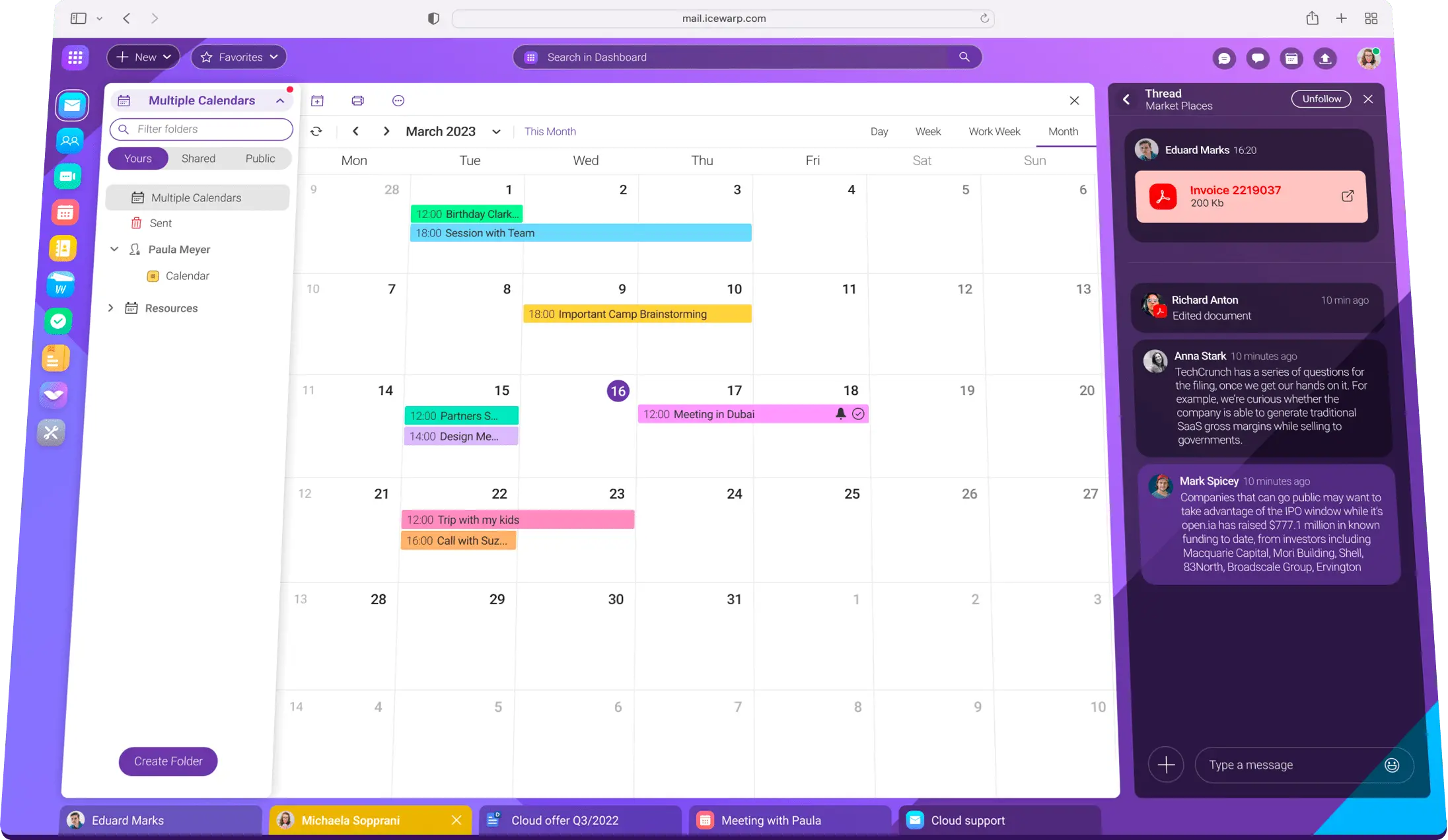
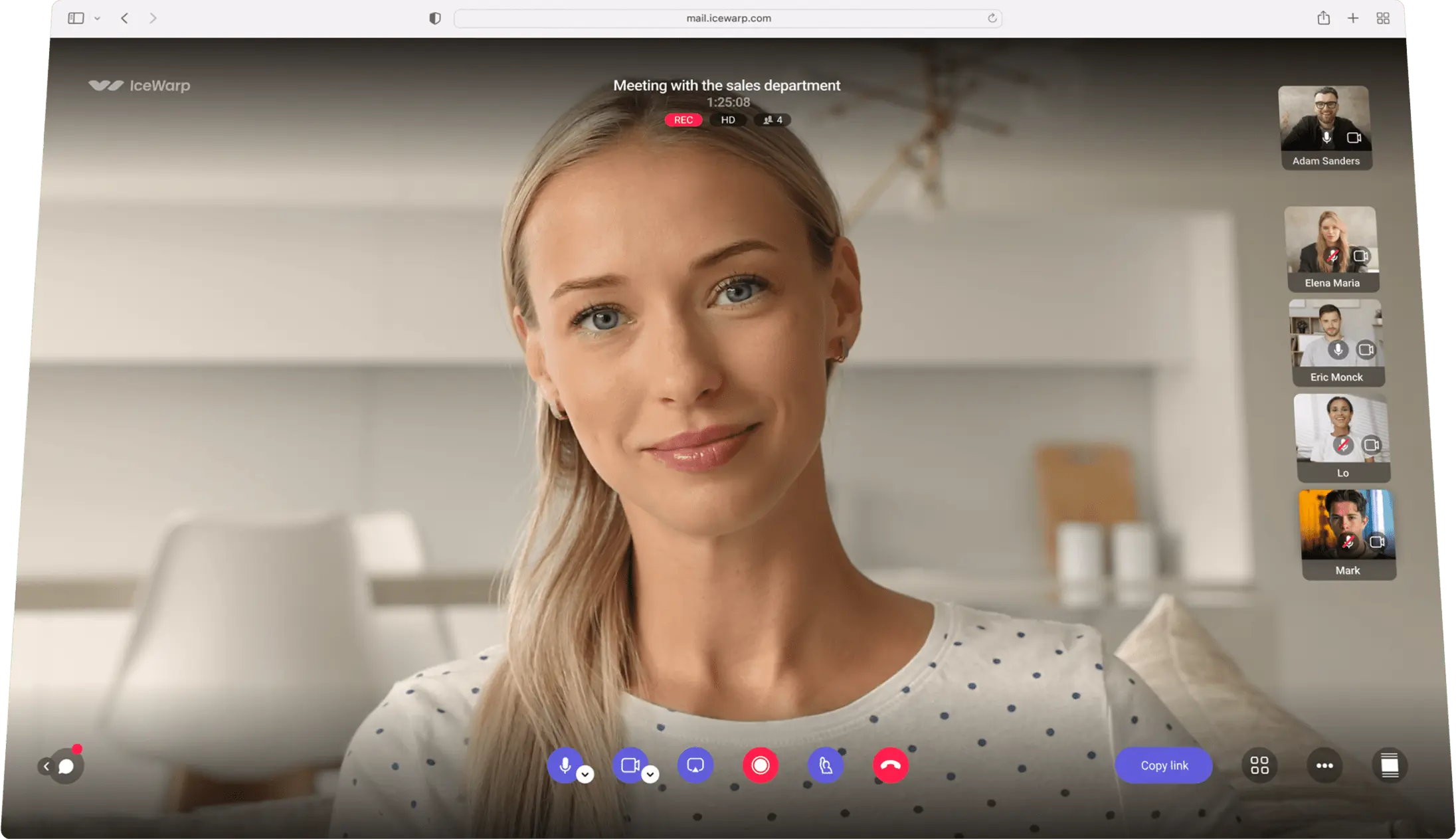
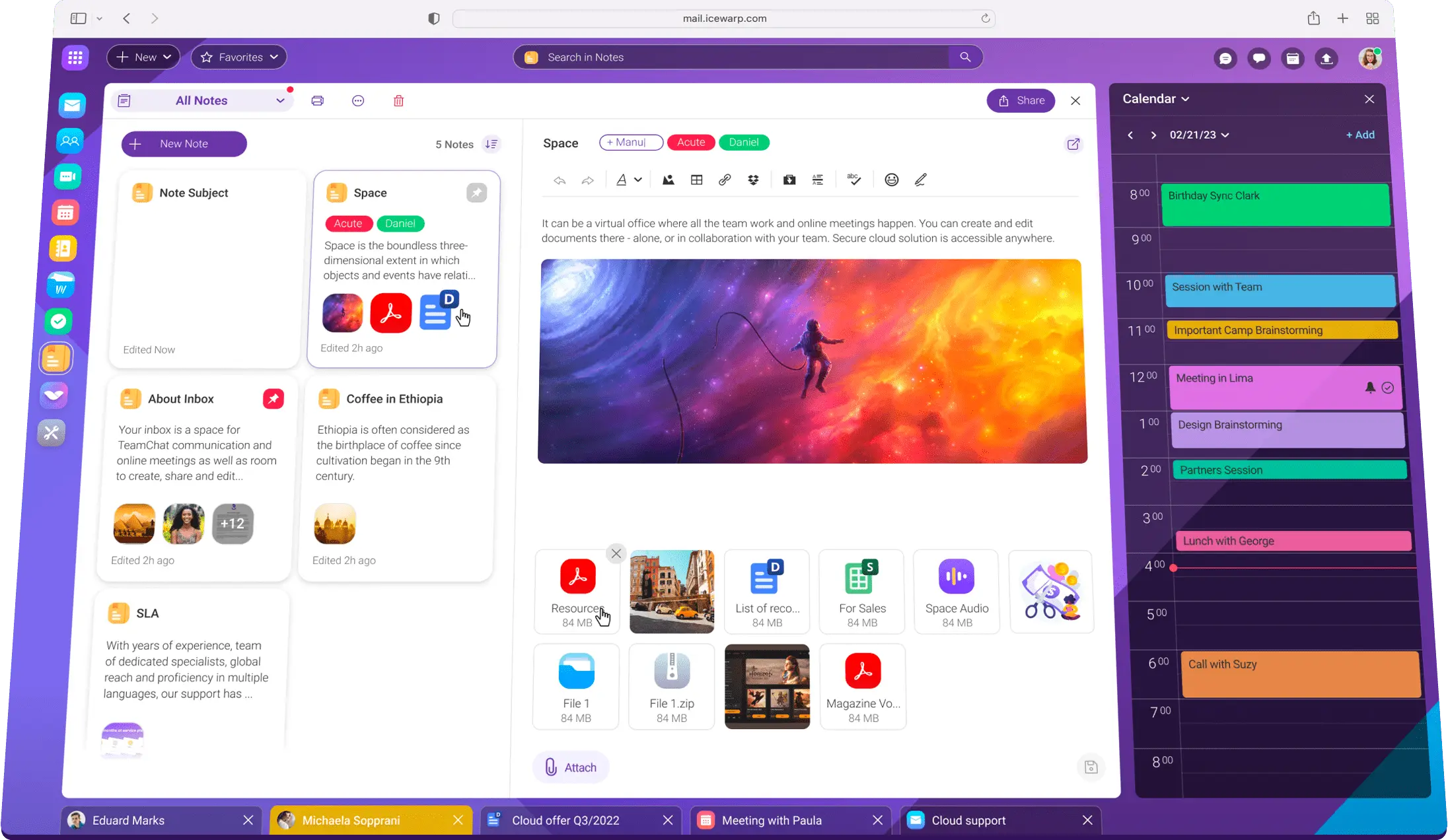
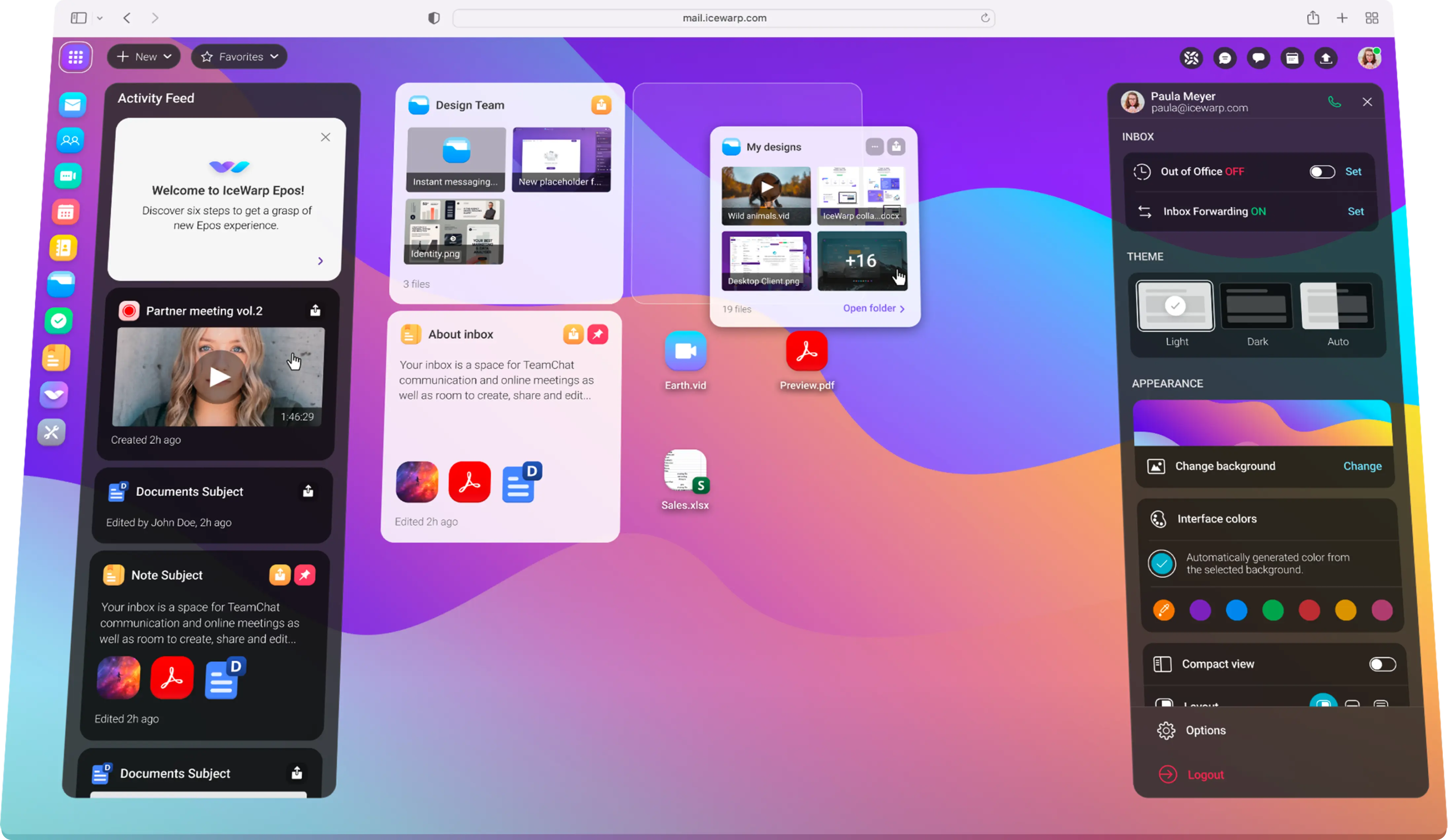
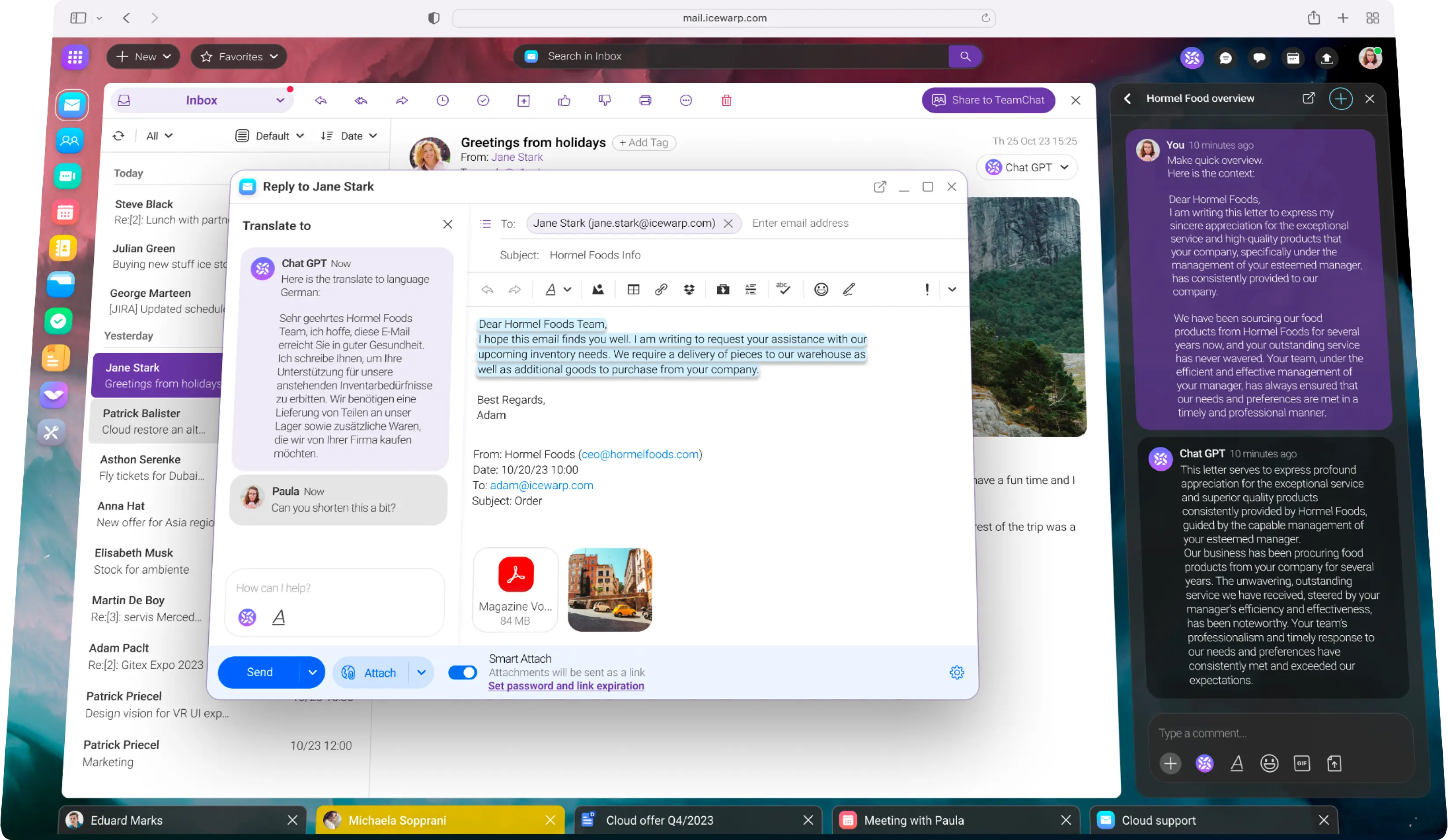
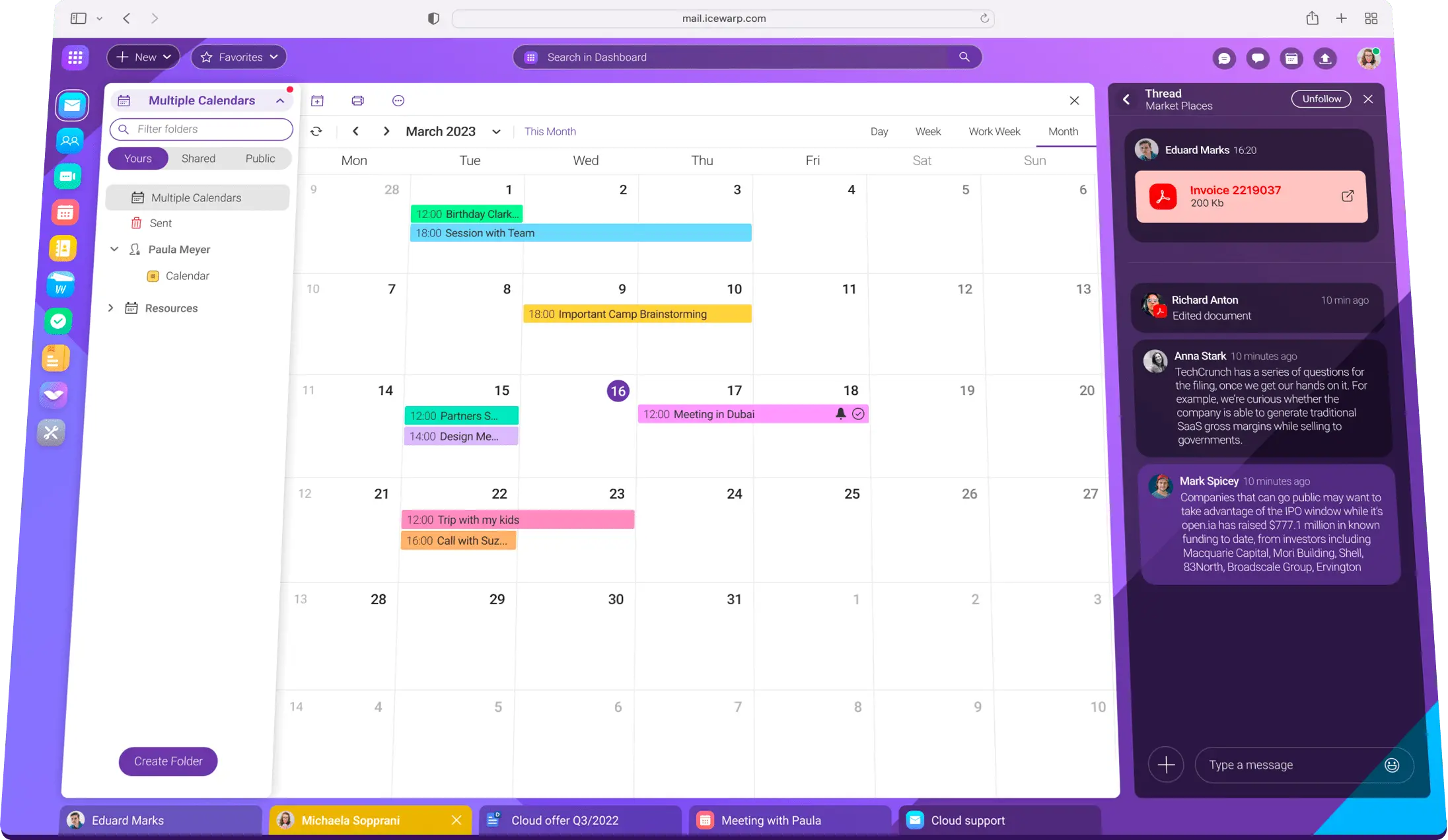
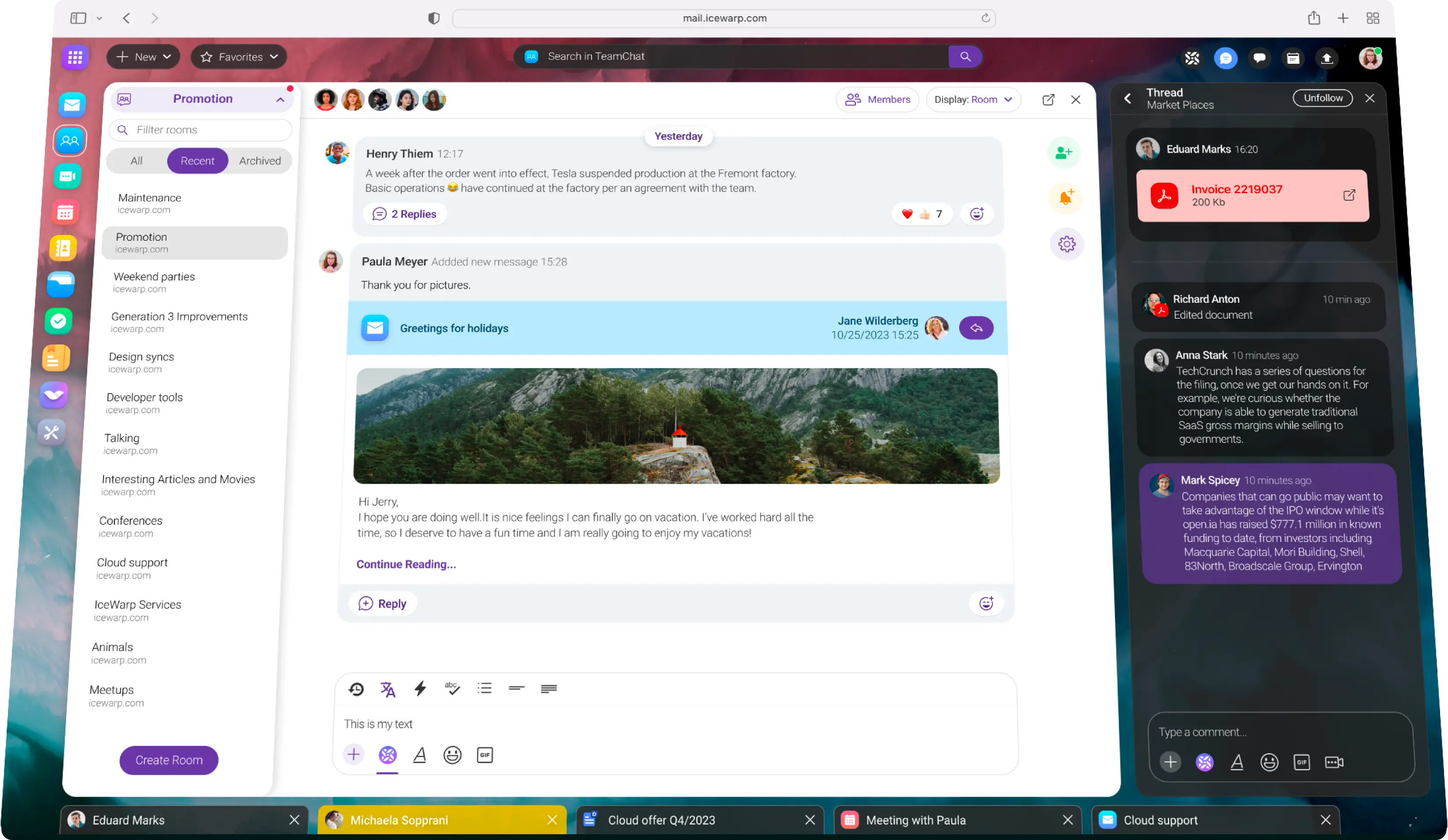
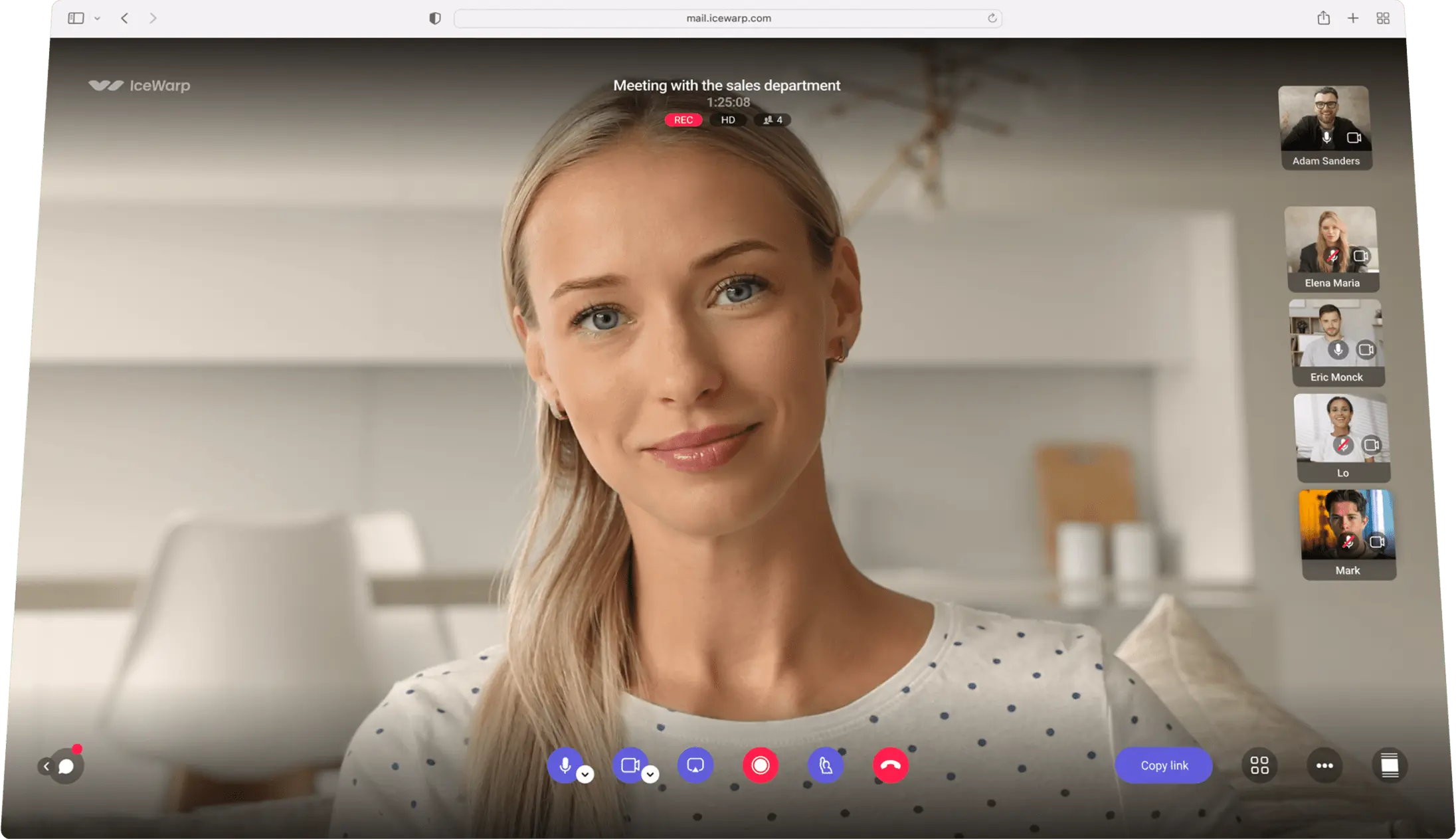
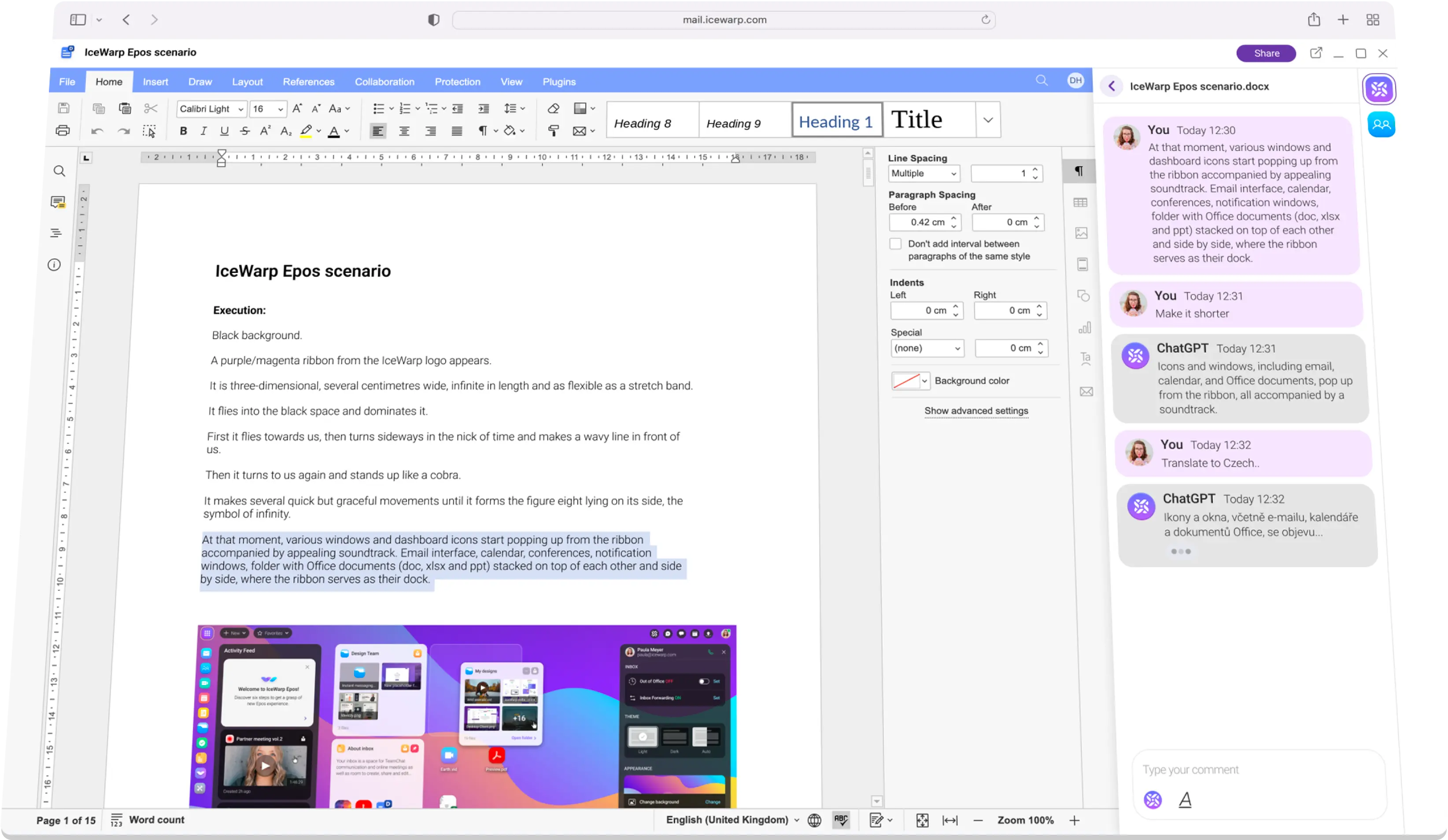
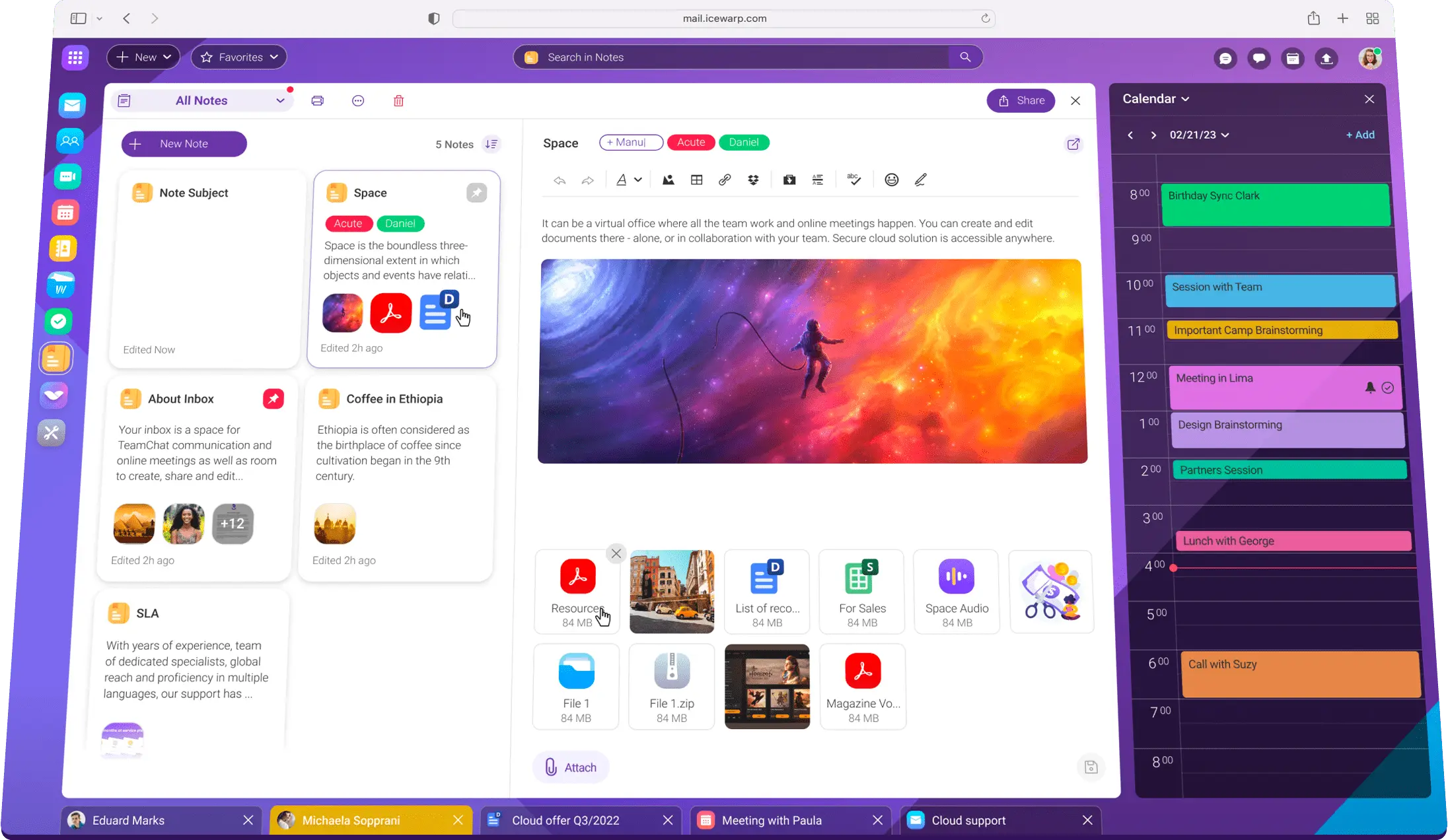
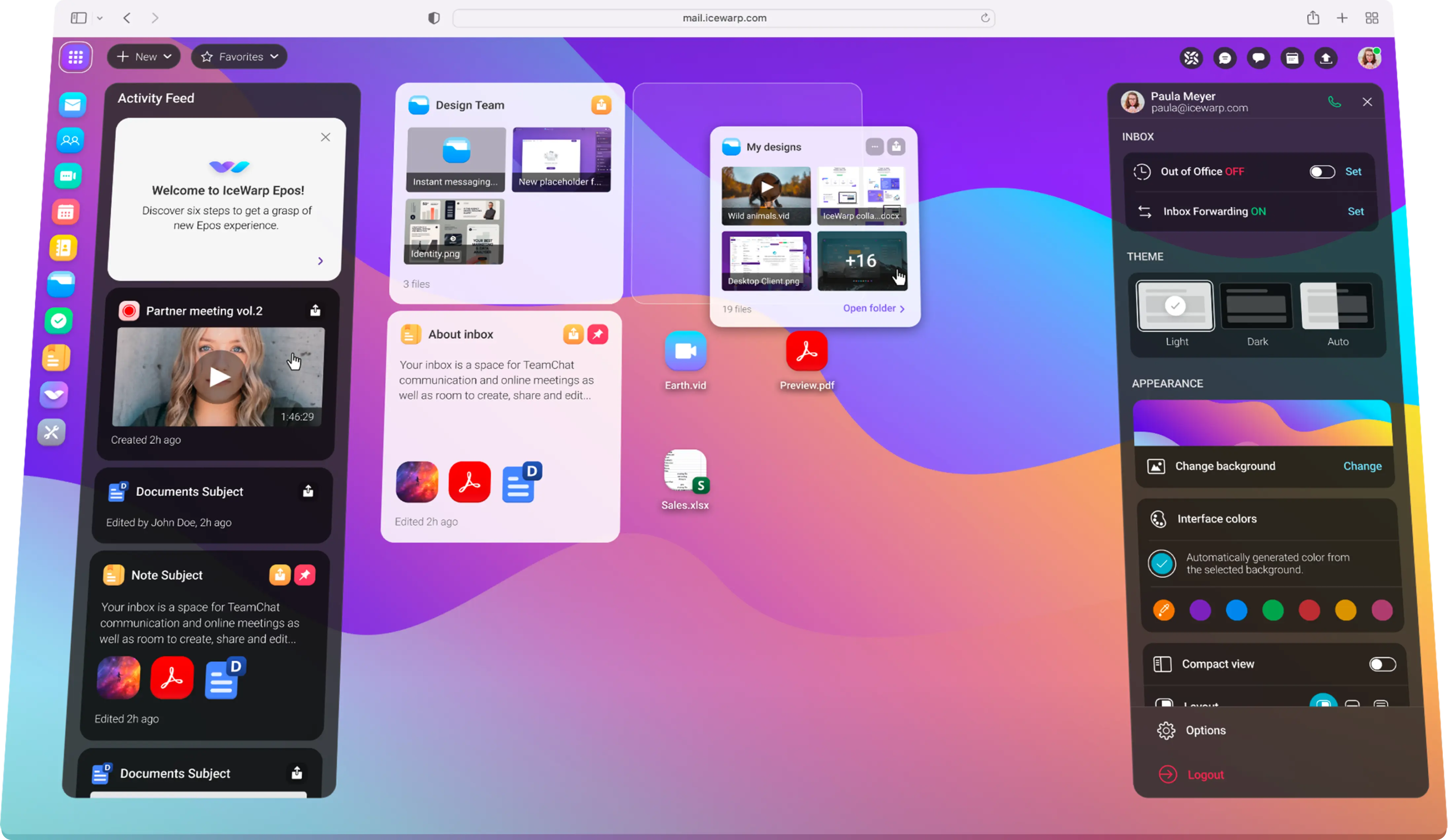
Transform your office agenda with ChatGPT integration. Compose email with auto replies, summarize long chat conversations or improve style of your documents.
Learn all the details that make a difference in new releases.
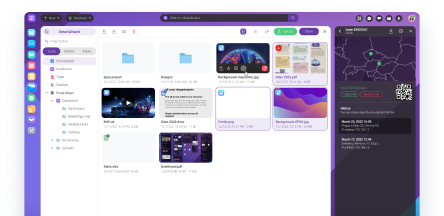
Offerings tailored to specific business segments.
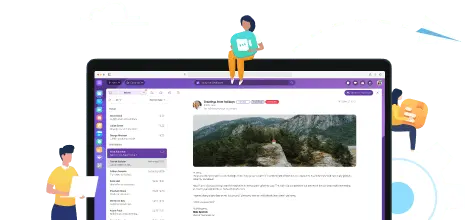
With EPOS generation we have brand new Notes!
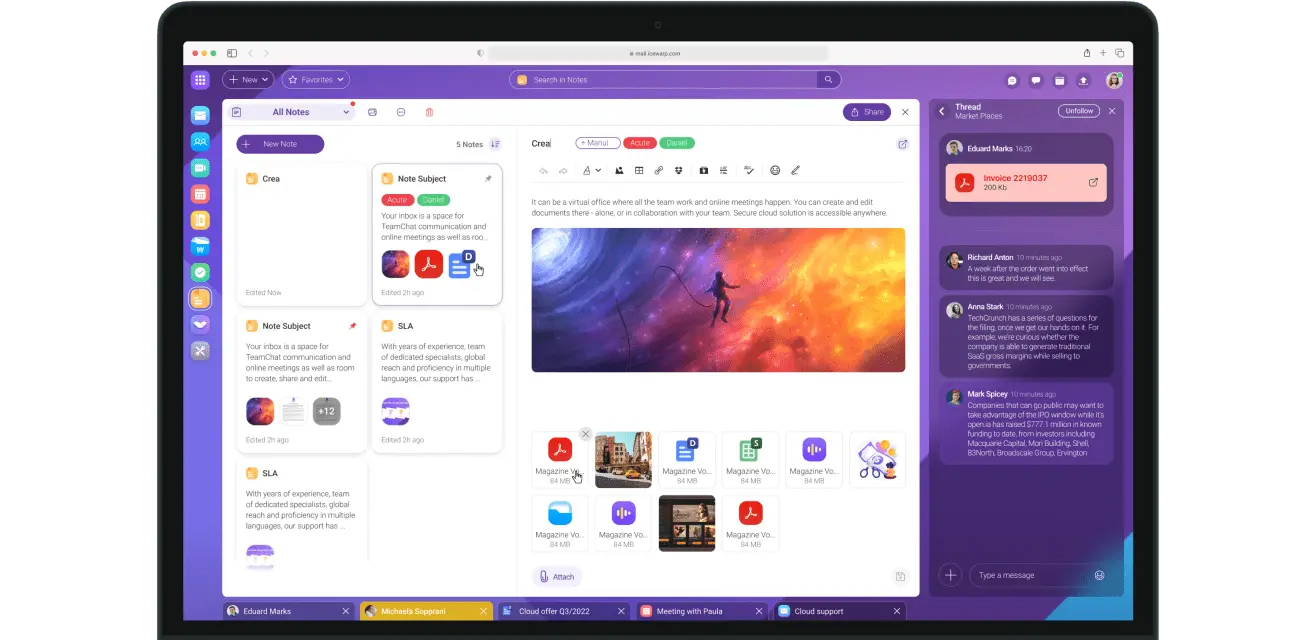
Compare IceWarp features with our major competitors.

Looking around for a better place to work? We might be searching just for you!
